SMP3 and SMP Software – New features
The latest updates in the SMP3 firmware and the SMP software introduced two new important features:
A.- Device Limit Settings: The user can display on their device only the relevant limits to their measurements and minimize the limit list.
B.- Additional System Date and Time Settings for better GPS fix and precision.
Device Limit Settings: configured in SMP software.
The list of standard limits in the SMP3 device can be filtered on the virtual menu ‘LIMIT’. To do this, go to “Tools” ¦ “Device limits settings…” in the SMP software and select the required ones to reduce the limits available on your device.
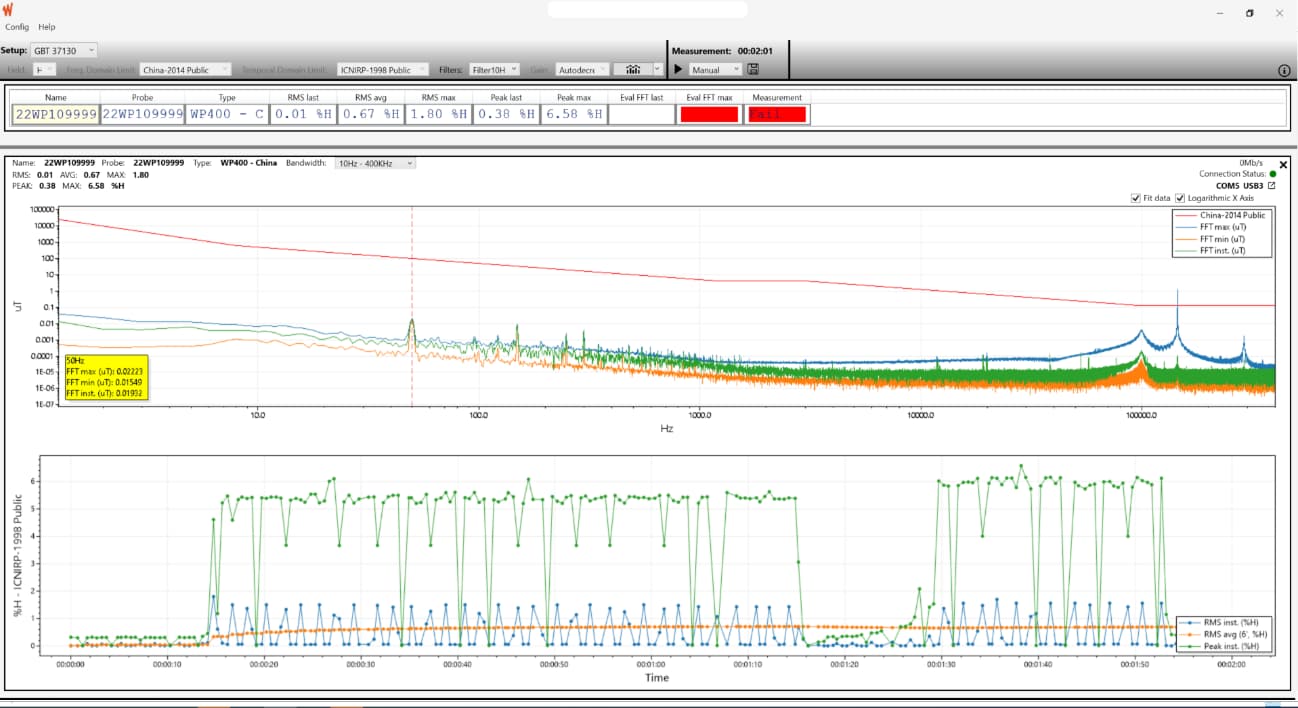
In the example below, device limits are configured to only show ICNIRP limits in the SMP3.
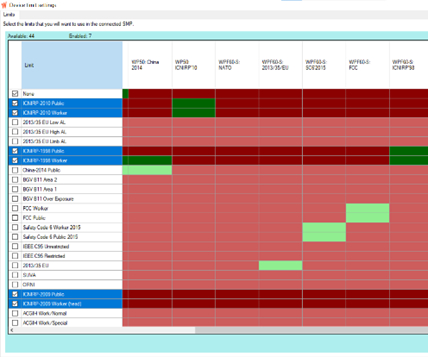
GPS System Date and Time Settings: configured in SMP3 device.
With the help of this new function, users may now choose their time zone as well as automatically synchronize the device's date and time to the GPS satellite time. Better GPS fix and precision are now possible.
These are the two new settings:
- Auto sync with satellite time: updates the SMP3 time with the satellite time when GPS is enabled.
- User time zone (UTC ± X): allows users to enter their UTC time zone by setting the UTC time offset, X (00:00) represents the time offset from UTC.

